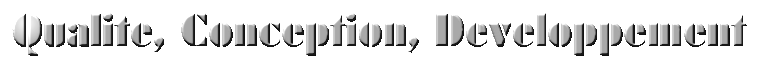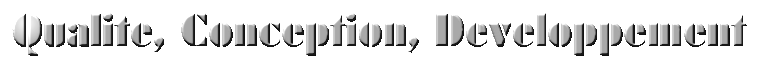|
|
GNU G++ (GCC) vs Visual C++ (VCC)
The first operating system I used was DOS (on an old 286 with 2Mo of RAM).
I naturally used it to learn the C using Borland C++ 2.0. Then I've discovered
Windows 3.1. Then I've learned C++ with Borland C++ 5.0 Student Edition. I have
also learned Windows' programming (Windows API, GUI, ...) using Borland's OWL
(C++ classes to create Graphical User Interfaces). After Windows 3.1 came
Windows 95 ... Then I learned Win32 programming, which was much better than the
old fashioned 16 bits architecture.
In my university, we had UNIX systems. So I began learning UNIX. First I used
IBM AIX. It was not very convenient because I could not study it at home since
AIX was (and is still) very expensive. Therefore I installed Linux on my PC (a
486 this time, with 8Mo of RAM). With Linux I discovered the Open Source world.
And, of course, I discovered gcc .... You can not develop under Linux
if you don't know gcc. Later I used other UNIX systems: Sun Solaris, Lynx
and VxWorks.
I began developping X-Windows applications using MOTIF. And step by step I
learned avanced UNIX system programming, ... I even played with drivers.
I found UNIX much more "clear" than Windows. Under Windows you used "ready-to-use"
components for everything. You want to get a HTML document? Use a HTTP object. You want
to connect a POP3 server? The use a POP3 object ... You've got objects for almost
everything.
This is good and bad at the same time. You don't have to develop your own HTTP client
because you've got one ready to use ... It saves you time. OK, but by using this
"ready-to-use" objects, you don't know how things really work! I know many Windows'
programmers that does not know what is a socket. And they have a very vague notion of
what is TCP/IP. All right, they don't need to know TCP/IP to use the "ready-to-use"
HTTP object. But do you really think it is serious?
UNIX gives you a deep understanding of how an OS works. It also gives you a better
understanding of the development tools.
Although I clearly have a Windows' backgroung I prefer the UNIX system. It gave me
low-level knowledge (system, networking, development tools, ...).
But today, you should be versatile. So I decided to come back to Windows. I also
decided to use Microsoft Visual C++ (Introductory Edition). I still develop under UNIX
of course ... I do both at the same time.
These notes underline several differences between the GNU development tools and the Microsoft
Visual C++.
OK, like everybody I began playing with the nice graphical user interface provided by the
Microsoft Visual Studio. After many years using vi and the GNU command line
utilities, the Microsoft's GUI seems very pretty.
But soon I wanted to know what was behind this user friendly interface. I've got to look
at the mechanics. I expected it to look like UNIX ... and it's pretty much the case.
| Tool
| GNU
| Microsoft Visual C++ |
| The compiler
| g++ (alias gcc)
| cl.exe |
| The linker
| ld
| link.exe |
| The make utility
| gmake (alias make)
| nmake.exe |
| Dumping binary content
| objdump
| dumpbin.exe |
| Library dumping
| nm
| dumpbin.exe |
| Building a library
| ar (and optionally ranlib)
| lib.exe
|
So far nothing new ... Microsoft's documentation is not bad. I like the nice user's
interface provided by Visual Studio to browse the online documentation. But, I think that
the GNU documentation is much more detailed. The GNU documentation does not only tells you
that "ar" is used to make libraries, it also gives you an explanation about what is a
labrary. And, because GNU is synonym to "Open Source", it is really easy for you to find
more about what you are searching for. You get a full explanation.
The first think I wanted is to write my own "Makefile" under Windows. I have written many
"Makefiles" under UNIX and I wanted to do the same with Visual C++. If you want to do
cross-platform developments, you should use the command-line utilities since all
platforms don't provide the same GUIs.
The text below is my first Visual C++ "Makefile":
CC = CL.EXE
CFLAGS = /GX
exc.obj: exc.hpp exc.cpp
$(CC) $(CFLAGS) /c exc.cpp /Foexc.obj
test.exe: exc.obj test.cpp
$(CC) $(CFLAGS) test.cpp exc.obj /Fe test.exe
all: test.exe
clean:
del test.exe
del *.obj
|
It looks pretty much like a standard UNIX Makefile. The following "Makefile" illustrates
the GNU version of a Makefile.
CC = g++
CFLAGS = -Wall -o $@
exc.o: exc.hpp exc.cpp
${CC} ${CFLAGS} -c exc.cpp
test: exc.o test.cpp
${CC} ${CFLAGS} test.cpp exc.o
all: test
clean:
rm *.o
|
Although Microsoft's Makefiles looks pretty much like GNU's Makefiles, GNU allows
you to create much more complex Makefiles.
The following table illustrates common compiler's configuration options.
| What to do
| GCC
| Visual C++ |
| Where to look for extra header files
| -Iinclude_path
| Tools => Options => "show directories for" => "include files"
/Iinclude_path |
| Where to look for extra libraries
| -Llibrary_path
| Tools => Options => "show directories for" => "library files"
/link /LIBPATH:library_path |
| Linking a library:
| -lname
This will link the library libname.a
| Project => settings => link
Just add the library name to the compiler's command line. Any files with
name extension other than .C, .CXX, .CPP, or .DEF are passed to the linker. |
| Specify an output file name
| -ofile_name
| Project => settings => link
- /Fefile_name (to create an executable).
- /Fofile_name.obj (to create an onject file).
|
| Compile only, produce an object file.
| -c
This will create a ".o" file.
| /c /Fofile_name.obj
This will create a ".obj" file. |
| Produce full warning output
| -Wall
| Project => settings => C/C++ => category => General
/W4 |
| Define a macro
| -Dmacro[=...]
| Project => settings => C/C++ => category => preprocessor
/Dmacro[=...] |
| Undefine a macro
| -Umacro
| Project => settings => C/C++ => category => preprocessor
/Umacro |
| Building a static library
| ar rcs library_name.a file1.o file2.o file3.o ...
| lib.exe file1.obj file2.obj ... /OUT:library_name.lib |
| Building a dynamic library
| gcc -shared -fPIC -ldl -o library_name.so file1.o file2.o ...
| link.exe /DLL file1.obj file2.obj ... /OUT:library_name.dll
|
|